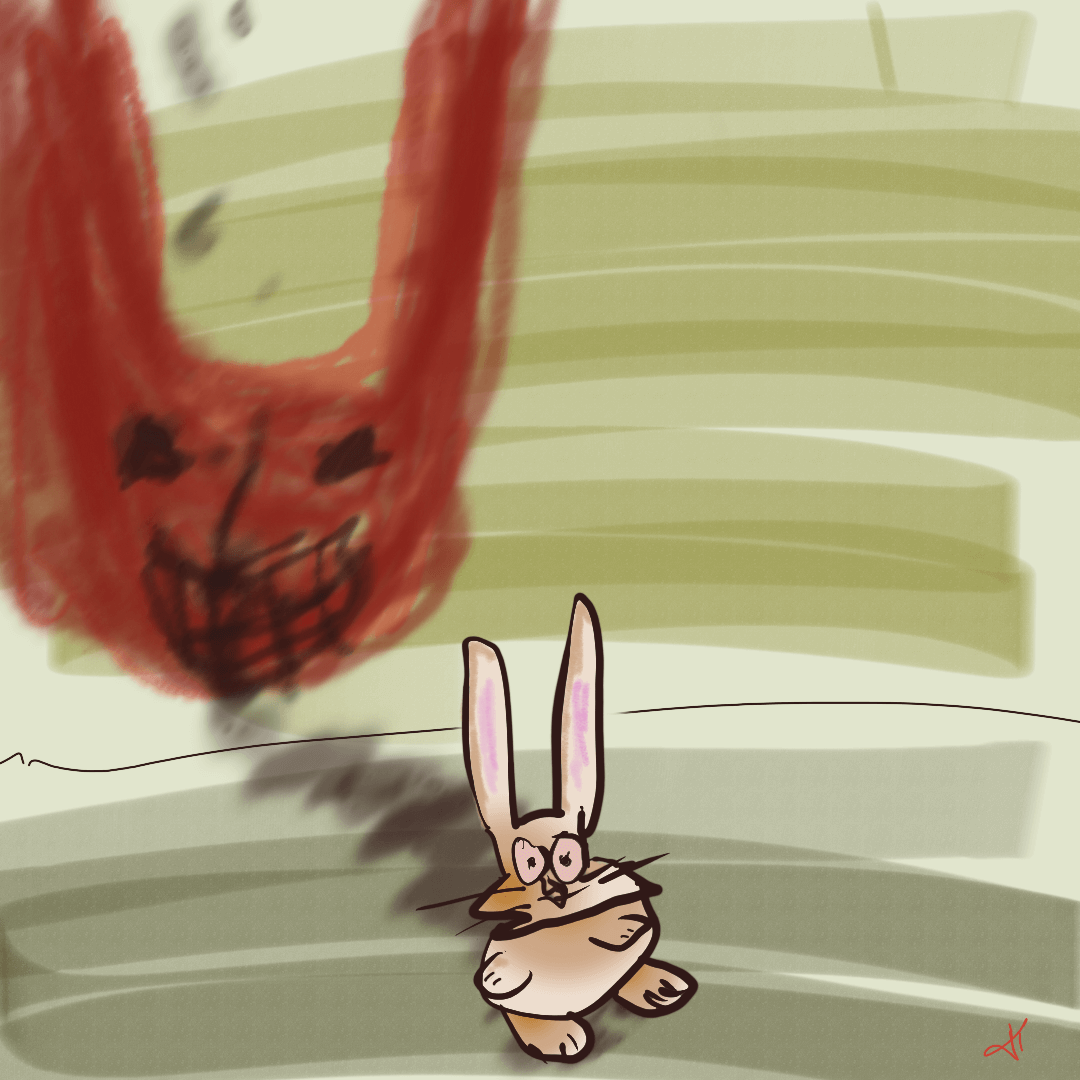
cup-a-project
Let’s Fucking Good
just need to make a placeholder website using at least tailwind to demonstrate how the UI UX experience might be when we finally build it on laravel and tail wind, with some wordpress functionality later.
Lets start from the start, probably with laravel and tailwind, I need to get this done quickly.
Update the users table to include a role
Add a role column to the users table to differentiate between teachers and students.
Run the following command to create a migration:
php artisan make:migration add_role_to_users_table --table=usersUpdate the migration file:
<?php
public function up()
{
Schema::table('users', function (Blueprint $table) {
$table->string('role')->default('student'); // Default role is 'student'
});
}
public function down()
{
Schema::table('users', function (Blueprint $table) {
$table->dropColumn('role');
});
}Run the migration:
php artisan migrateSeed users with roles: You can create a seeder to add test users for teachers and students.
Run the following command:
php artisan make:seeder UserSeederUpdate the seeder:
<?php
use App\Models\User;
use Illuminate\Support\Facades\Hash;
public function run()
{
User::create([
'name' => 'Teacher User',
'email' => 'teacher@xampler.com',
'password' => Hash::make('password'),
'role' => 'teacher',
]);
User::create([
'name' => 'Student User',
'email' => 'student@xampler.com',
'password' => Hash::make('password'),
'role' => 'student',
]);
}Run the seeder:
php artisan db:seed --class=UserSeederUpdate authentication logic
Modify the ==AuthenticatedSessionController== to redirect users based on their role.
<?php
// filepath: [AuthenticatedSessionController.php](http://_vscodecontentref_/0)
public function store(LoginRequest $request): RedirectResponse
{
$request->authenticate();
$request->session()->regenerate();
$role = $request->user()->role;
if ($role === 'teacher') {
return redirect()->route('teacher.dashboard');
} elseif ($role === 'student') {
return redirect()->route('student.dashboard');
}
return redirect()->route('home');
}Create separate routes for teachers and students
Update the ==web.php== routes file to define different landing pages.
<?php
// filepath: [web.php](http://_vscodecontentref_/1)
use App\Http\Controllers\TeacherController;
use App\Http\Controllers\StudentController;
Route::middleware(['auth', 'verified'])->group(function () {
Route::get('/teacher/dashboard', [TeacherController::class, 'index'])->name('teacher.dashboard');
Route::get('/student/dashboard', [StudentController::class, 'index'])->name('student.dashboard');
});Create controllers for teacher and student dashboards
Run the following commands to create controllers:
php artisan make:controller TeacherController
php artisan make:controller StudentControllerUpdate the controllers:
<?php
namespace App\Http\Controllers;
use Illuminate\Http\Request;
class TeacherController extends Controller
{
public function index()
{
return view('teacher.dashboard');
}
}
// filepath: app/Http/Controllers/StudentController.php
namespace App\Http\Controllers;
use Illuminate\Http\Request;
class StudentController extends Controller
{
public function index()
{
return view('student.dashboard');
}
}Create views for teacher and student dashboards
Create the following Blade files:
<!-- filepath: resources/views/teacher/dashboard.blade.php -->
<x-app-layout>
<h1>Welcome, Teacher!</h1>
</x-app-layout><!-- filepath: resources/views/student/dashboard.blade.php -->
<x-app-layout>
<h1>Welcome, Student!</h1>
</x-app-layout>Test the implementation
Login as a teacher (teacher@xampler.com) and ensure you are redirected to /teacher/dashboard. Login as a student (student@xampler.com) and ensure you are redirected to /student/dashboard. This setup ensures that teachers and students have distinct roles and landing pages.---
Next Steps
I’m not sure what kind of fucked up fever dream I wrote all this in so I am not going to delete it, I am still in the process of building this out, but I am going to start with a simple tailwind page that has a login and register form, and then I will build out the laravel backend to handle the authentication and role management.